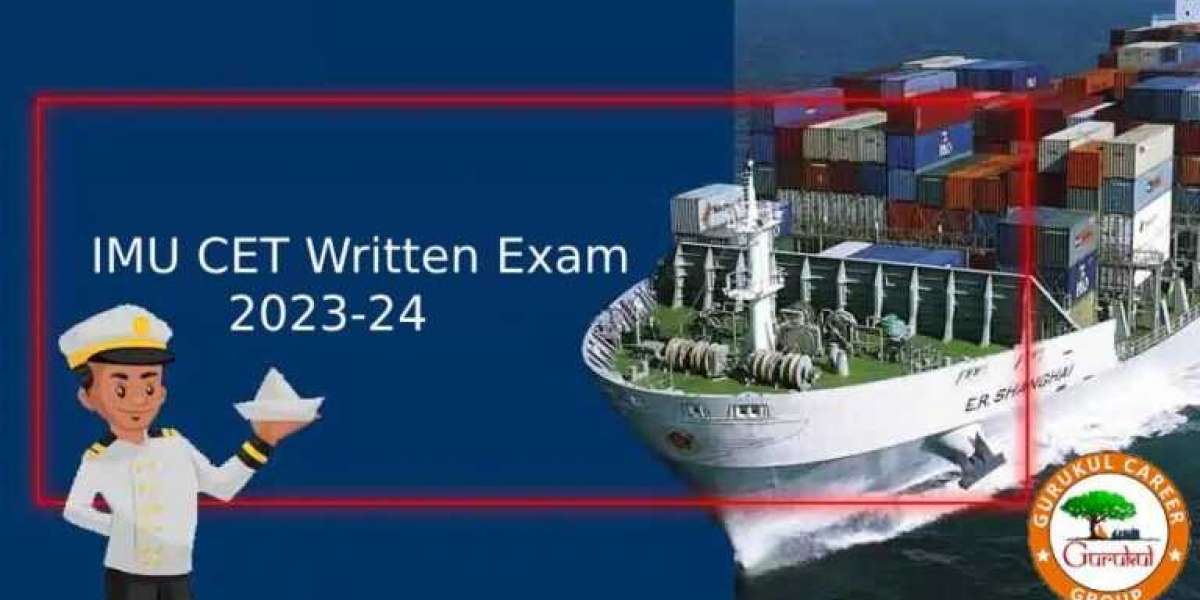To send money on Venmo, follow these steps:
- Open the Venmo app on your mobile device.
- Select the payment icon located at the top right of your screen.
- Choose a recipient for funds from your Venmo contacts list or add a recipient to the list. You can add someone to the list using their phone number, email address, or Venmo username. It’s also possible to scan the QR code of another Venmo user.
- Input the amount you want to send.
- Add a note with the payment—it’s okay to send emojis too!
- Check that you’re sending money in your Venmo from the desired account and submit by tapping the ‘Pay’ button.
- Confirm your payment.
Can you use Venmo money to pay someone?
Yes, this is built into the application. When you send money from Venmo, it pulls from the balance you’ve deposited into your Venmo account.
If the Venmo account is empty or doesn’t have enough funds to cover the purchase, the app will pull the remaining amount from the debit card, credit card, or bank account you’ve linked to your Venmo account.
How long does it take to send money on Venmo?
Funds sent from Venmo should immediately appear in the recipient’s account. From there, the recipient can spend the money with the Venmo app or a Venmo debit card. They can also transfer the money from their Venmo account to a linked bank account.
However, the transfer process between the app and a bank account or credit or debit card can take a little longer. Adding funds to your Venmo balance from these linked accounts or withdrawing funds from your Venmo account to a linked account can take anywhere from one to three business days to appear.
How Much Money Can You Send on Venmo?
If you’ve considered using Venmo for your peer-to-peer cash transfers, you might have wondered “How much money can you send on Venmo?” As of 2021, Venmo has emerged as one of the most popular money-sending apps on the market, with more than 80 million users
.
The service makes it quick and simple to securely send and receive money from a range of different people. However, you will need to adhere to Venmo limits when it comes to how much you can spend. Like with most online wallets, your Venmo transfer limits will depend on various factors, such as whether you’ve verified your identity within the app.
Here’s everything you need to know about the Venmo spending limit.
The Venmo Daily Limit
Most Venmo spending limits are implemented on a weekly basis. However, if you’re using the Venmo Mastercard Debit Card, you will have limitations on how much you can spend each day. For instance:
- ATM withdrawals, cashback, and counter withdrawals: $400 per day
- Daily purchases: $3,000 per day
- Transaction limit: 30 per day
All of these limits reset automatically at 12:00am CST each day.
There’s no specific Venmo daily transfer limit, but there are limitations on how much money you can withdraw each week, depending on your identity verification status.